下载更新包
- 打开Product Patches(可能需要登录),
Product Patches选择ESXi (Embedded and Installable);版本选择你要升级的版本,这里以“8.0”为例;然后下面点“Search”。 - 在下面的列表中选择标题为
VMware-ESXi-<版本>-<构建代号>-depot(这里以VMware-ESXi-8.0U2-22380479-depot为例)后面的“Download Now”,会得到一个ZIP包。切记下载后对该包进行校验,错误的depot轻则安装中止,重则再起不能。 - 启用ESXi的“Secure Shell(SSH)”,然后ssh登录到ESXi主机,用户名
root,密码是WebUI登录时的密码。 - 将刚才下载的depot包上传到ESXi主机中,可供存储的目录可以是
/vmfs目录下自己的目录存储,也可以是临时文件夹/tmp。
安装更新
-
列出depot中包含的映像配置文件:
esxcli software sources profile list -d /vmfs/volumes/NAS/iso/vmware-update/VMware-ESXi-8.0U2-22380479-depot.zip注意:
-d后面跟随的一定要是完整的绝对路径,否则会报错找不到文件执行后有如下返回:
Name Vendor Acceptance Level Creation Time Modification Time ---------------------------- ------------ ---------------- ------------------- ----------------- ESXi-8.0U2-22380479-standard VMware, Inc. PartnerSupported 2023-09-21T00:00:00 2023-09-21T00:00:00 ESXi-8.0U2-22380479-no-tools VMware, Inc. PartnerSupported 2023-09-21T00:00:00 2023-09-04T22:07:43 -
使用上面的映像配置文件更新
# 配置文件直接复制上面Name栏,depot包路径要求绝对路径 esxcli software profile update -p <配置文件> -d <depot包位置> # 示例 esxcli software profile update -p ESXi-8.0U2-22380479-standard -d /vmfs/volumes/NAS/iso/vmware-update/VMware-ESXi-8.0U2-22380479-depot.zip如果存在硬件不兼容问题,则可以在命令中加入
--no-hardware-warning忽略兼容性警告esxcli software profile update -p ESXi-8.0U2-22380479-standard -d /vmfs/volumes/NAS/iso/vmware-update/VMware-ESXi-8.0U2-22380479-depot.zip --no-hardware-warning -
更新后检查返回信息是否存在异常 (这里因过日志于冗长删掉了Installed和Removed的软件包)
Update Result Message: The update completed successfully, but the system needs to be rebooted for the changes to be effective. Reboot Required: true VIBs Installed: - VIBs Removed: - VIBs Skipped: -
确认没问题之后重启即可
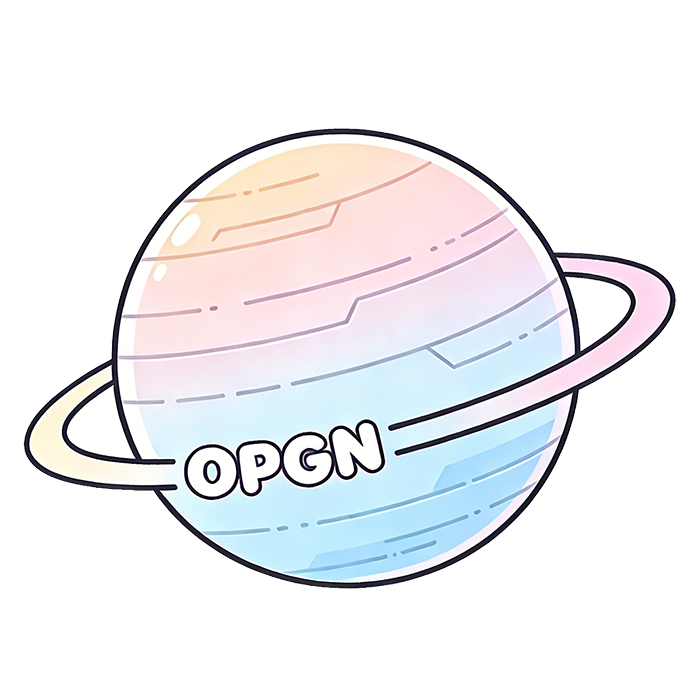
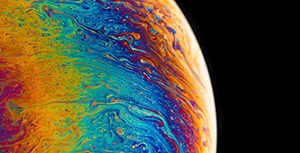

评论区