安装Oracle
1. 下载镜像
docker pull registry.cn-hangzhou.aliyuncs.com/helowin/oracle_11g
2. 创建相关文件夹
mkdir -p /opt/oracle
3. 运行oracle容器
docker run -d --restart=always -p 1521:1521 -v /opt/oracle:/data/oracle --name oracle registry.cn-hangzhou.aliyuncs.com/helowin/oracle_11g
默认实例名helowin,管理员默认密码helowin
配置Oracle
1. 进入容器
docker exec -it oracle /bin/bash
2. 进行软连接
2.1 切换到root用户
su root
密码helowin
2.2 配置环境变量
vi /etc/profile
export ORACLE_HOME=/home/oracle/app/oracle/product/11.2.0/dbhome_2
export ORACLE_SID=helowin
export PATH=$ORACLE_HOME/bin:$PATH
2.3 加载环境变量
source /etc/profile
2.4 创建软连接
ln -s $ORACLE_HOME/bin/sqlplus /usr/bin
2.5 切换到oracle 用户
su - oracle
注意:一定要写中间的那个 - 必须要,否则软连接无效
3. 登录sqlplus
sqlplus /nolog
conn /as sysdba
4. 修改sys、system用户密码
-- 修改system用户账号密码;
alter user system identified by system;
-- 修改sys用户账号密码;
alter user sys identified by system;
-- 创建用户账号密码
create user test identified by test;
-- 将dba权限授权给用户
grant connect,resource,dba to test;
-- 修改密码规则策略为密码永不过期;(会出现坑,后面讲解)
ALTER PROFILE DEFAULT LIMIT PASSWORD_LIFE_TIME UNLIMITED;
-- 修改数据库最大连接数据
alter system set processes=1000 scope=spfile;
5. 重启数据库
-- 关闭数据库
shutdown immediate;
-- 启动数据库
startup;
-- 退出
exit;

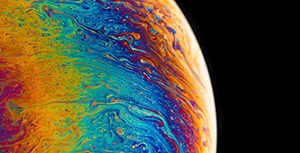


评论区