ARM版Homebrew最终被安装在/opt/homebrew路径下。
1. 执行安装脚本
/bin/bash -c "$(curl -fsSL https://cdn.ochaly.com/homebrew/install.sh)"
2. 设置环境变量
echo 'eval "$(/opt/homebrew/bin/brew shellenv)"' >> ~/.zprofile
eval "$(/opt/homebrew/bin/brew shellenv)"
3. 安装cask
brew tap homebrew/cask
补充:
1. 多版本共存
1.1 安装 X86 版 Homebrew
因为目前很多软件包没有支持
ARM架构,我们也可以考虑使用x86版的Homebrew。在命令前面添加
arch -x86_64,就可以按 X86 模式执行该命令,比如:
arch -x86_64 /bin/bash -c "$(curl -fsSL https://cdn.ochaly.com/homebrew/install.sh)"
1.2 配置环境变量
cat >> ~/.zprofile <<EOF
alias abrew='arch -arm64 /opt/homebrew/bin/brew'
alias ibrew='arch -x86_64 /usr/local/bin/brew'
EOF
source ~/.zprofile
abrew、ibrew可以根据你的喜好自定义。
2. 卸载 Homebrew
/bin/bash -c "$(curl -fsSL https://cdn.ochaly.com/homebrew/uninstall.sh)"
3. 安装 homebrew-rmtree 自动删除软件依赖
# 安装
brew tap beeftornado/rmtree
# 使用
brew rmtree xxx
4. 设置镜像
brew、homebrew/core是必备项目,homebrew/cask、homebrew/bottles按需设置。
通过 brew config 命令可以查看相关配置信息。
4.1 中科大源
# brew
git -C "$(brew --repo)" remote set-url origin https://mirrors.ustc.edu.cn/brew.git
# core
git -C "$(brew --repo homebrew/core)" remote set-url origin https://mirrors.ustc.edu.cn/homebrew-core.git
# cask
git -C "$(brew --repo homebrew/cask)" remote set-url origin https://mirrors.ustc.edu.cn/homebrew-cask.git
# bottles for zsh 和下面2选1
echo 'export HOMEBREW_BOTTLE_DOMAIN=https://mirrors.ustc.edu.cn/homebrew-bottles/bottles' >> ~/.zprofile
source ~/.zprofile
# bottles for bash 和上面2选1
echo 'export HOMEBREW_BOTTLE_DOMAIN=https://mirrors.ustc.edu.cn/homebrew-bottles/bottles' >> ~/.bash_profile
source ~/.bash_profile
brew update
4.2 清华大学源
# brew
git -C "$(brew --repo)" remote set-url origin https://mirrors.tuna.tsinghua.edu.cn/git/homebrew/brew.git
# core
git -C "$(brew --repo homebrew/core)" remote set-url origin https://mirrors.tuna.tsinghua.edu.cn/git/homebrew/homebrew-core.git
# cask
git -C "$(brew --repo homebrew/cask)" remote set-url origin https://mirrors.tuna.tsinghua.edu.cn/git/homebrew/homebrew-cask.git
# bottles for zsh 和下面2选1
echo 'export HOMEBREW_BOTTLE_DOMAIN=https://mirrors.tuna.tsinghua.edu.cn/homebrew-bottles/bottles' >> ~/.zprofile
source ~/.zprofile
# bottles for bash 和上面2选1
echo 'export HOMEBREW_BOTTLE_DOMAIN=https://mirrors.tuna.tsinghua.edu.cn/homebrew-bottles/bottles' >> ~/.bash_profile
source ~/.bash_profile
brew update
5. 批量更新
brew upgarde
6. 锁定不想更新的包
# 锁定某个包
brew pin 软件名
# 取消锁定
brew unpin 软件名
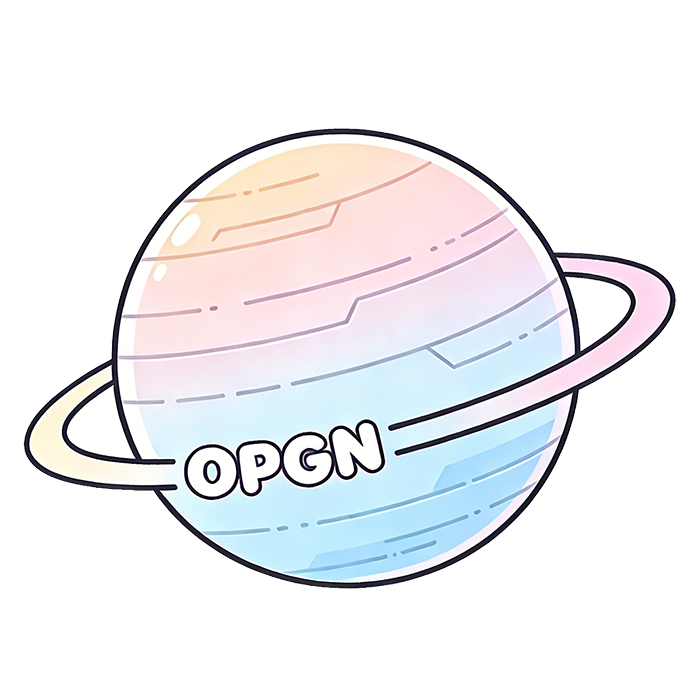
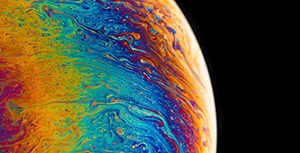

评论区